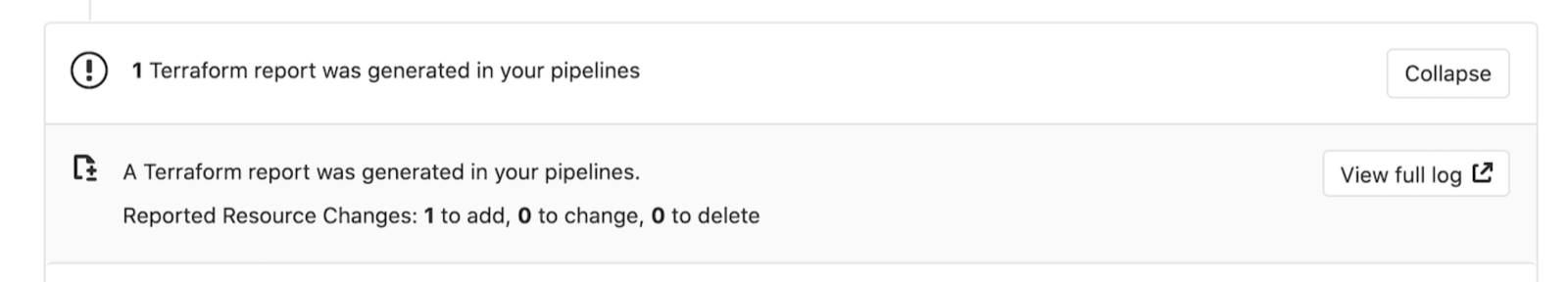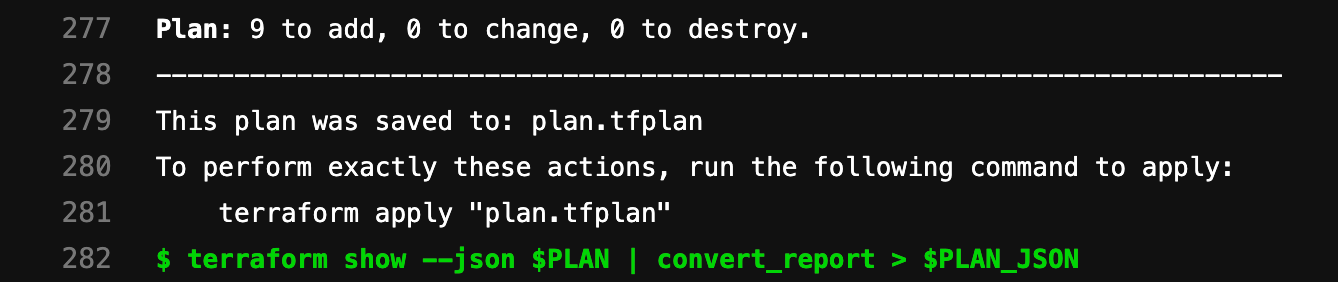Terraform integration in merge requests
DETAILS: Tier: Free, Premium, Ultimate Offering: GitLab.com, Self-managed, GitLab Dedicated
Collaborating around Infrastructure as Code (IaC) changes requires both code changes and expected infrastructure changes to be checked and approved. GitLab provides a solution to help collaboration around Terraform code changes and their expected effects using the merge request pages. This way users don't have to build custom tools or rely on 3rd party solutions to streamline their IaC workflows.
Output Terraform Plan information into a merge request
Using the GitLab Terraform Report artifact,
you can expose details from terraform plan runs directly into a merge request widget,
enabling you to see statistics about the resources that Terraform creates,
modifies, or destroys.
WARNING:
Like any other job artifact, Terraform plan data is viewable by anyone with the Guest role on the repository.
Neither Terraform nor GitLab encrypts the plan file by default. If your Terraform plan.json or plan.cache
files include sensitive data like passwords, access tokens, or certificates, you should
encrypt the plan output or modify the project visibility settings. You should also disable
public pipelines
and set the artifact's public flag to false (public: false).
This setting ensures artifacts are accessible only to GitLab administrators and project members with at least the Reporter role.
Configure Terraform report artifacts
GitLab integrates with Terraform and OpenTofu through CI/CD templates and components that use GitLab-managed Terraform state and display Terraform changes on merge requests.
Automatically configure Terraform report artifacts
You should use either the Terraform CI/CD templates
or the OpenTofu CI/CD component, which automatically configure the Terraform report artifacts
in the plan jobs.
Manually configure Terraform report artifacts
For a quick setup, you should customize the pre-built image and rely on the gitlab-terraform and gitlab-tofu helpers.
To manually configure a GitLab Terraform Report artifact:
-
For simplicity, let's define a few reusable variables to allow us to refer to these files multiple times:
variables: PLAN: plan.cache PLAN_JSON: plan.json -
Install
jq, a lightweight and flexible command-line JSON processor. -
Create an alias for a specific
jqcommand that parses out the information we want to extract from theterraform planoutput:before_script: - apk --no-cache add jq - alias convert_report="jq -r '([.resource_changes[]?.change.actions?]|flatten)|{\"create\":(map(select(.==\"create\"))|length),\"update\":(map(select(.==\"update\"))|length),\"delete\":(map(select(.==\"delete\"))|length)}'"NOTE: In distributions that use Bash (for example, Ubuntu),
aliasstatements are not expanded in non-interactive mode. If your pipelines fail with the errorconvert_report: command not found, alias expansion can be activated explicitly by adding ashoptcommand to your script:before_script: - shopt -s expand_aliases - alias convert_report="jq -r '([.resource_changes[]?.change.actions?]|flatten)|{\"create\":(map(select(.==\"create\"))|length),\"update\":(map(select(.==\"update\"))|length),\"delete\":(map(select(.==\"delete\"))|length)}'" -
Define a
scriptthat runsterraform planandterraform show. These commands pipe the output and convert the relevant bits into a store variablePLAN_JSON. This JSON is used to create a GitLab Terraform Report artifact. The Terraform report obtains a Terraformtfplan.jsonfile. The collected Terraform plan report is uploaded to GitLab as an artifact, and is shown in merge requests.plan: stage: build script: - terraform plan -out=$PLAN - terraform show --json $PLAN | convert_report > $PLAN_JSON artifacts: reports: terraform: $PLAN_JSON -
Running the pipeline displays the widget in the merge request, like this:
-
Selecting the View Full Log button in the widget takes you directly to the plan output present in the pipeline logs: